Microsoft is rolling out a new offline mode for OneDrive on the web for corporate and educational users of the service. This is part of an update to OneDrive that also includes improving the user interface, folder colors, and more.
The new offline mode for OneDrive will allow users of the web version of the service to open files that have been marked as available offline, as well as access favorite files and the home section of OneDrive without an internet connection. Users can also rename, sort, move, and copy files, and all changes will be synced once an internet connection is available again.
The offline mode also improves performance, even when there is an internet connection. Microsoft claims that browsing or interacting with files in OneDrive on the web or from the OneDrive app in Teams or Outlook is three times faster.
“Offline mode uses your device's local storage to store specific file information, such as file name, size, author, last access date, etc.,” explained Andrei Yesipov, Microsoft's principal product manager. “This became possible thanks to the OneDrive Sync program, which intelligently caches metadata of your files locally.”
Offline mode for OneDrive on the web is not yet available to consumers, but those using a corporate or educational Microsoft 365 account can already set up the new feature. This requires the latest OneDrive sync program for Windows or macOS. Then, simply logging into OneDrive on the web in Chrome or Edge will trigger an automatic one-time setup for offline mode.
Source: The Verge






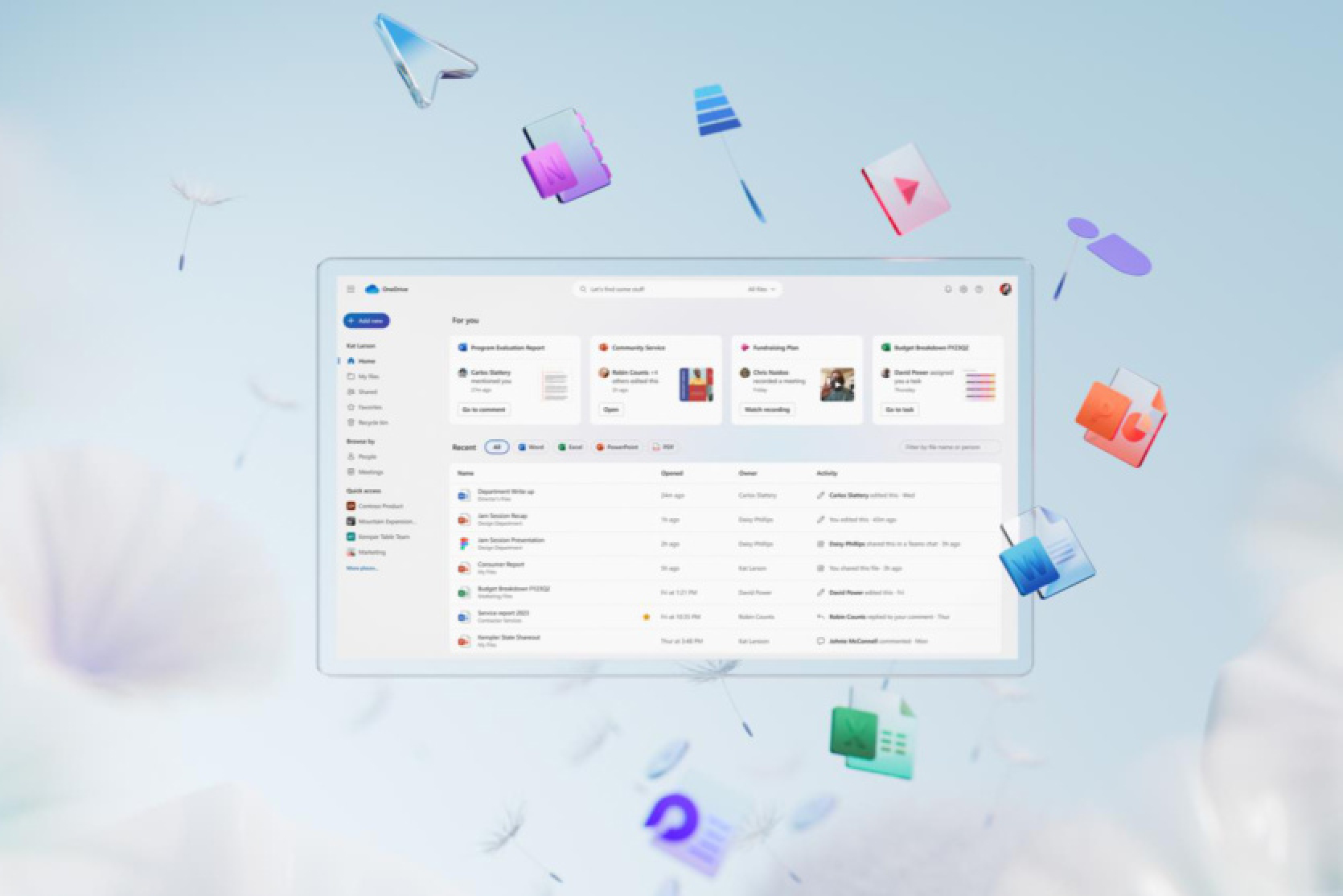




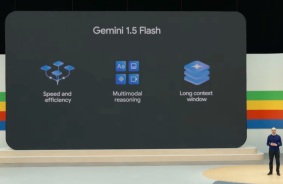

Comments (0)
There are no comments for now